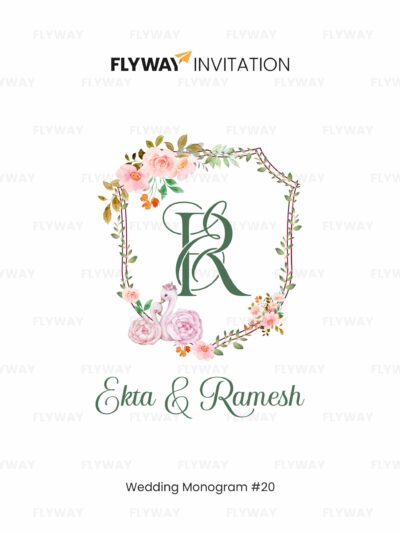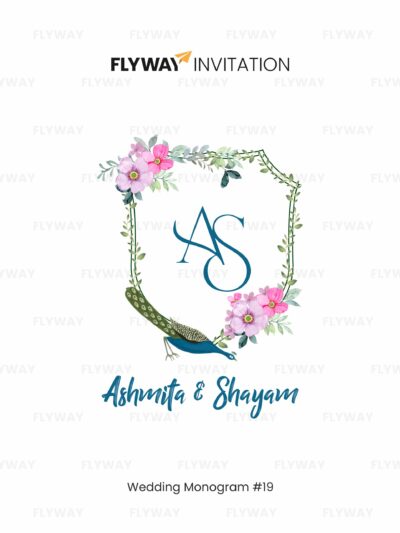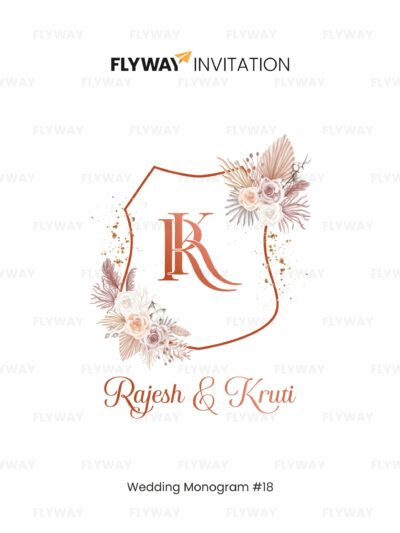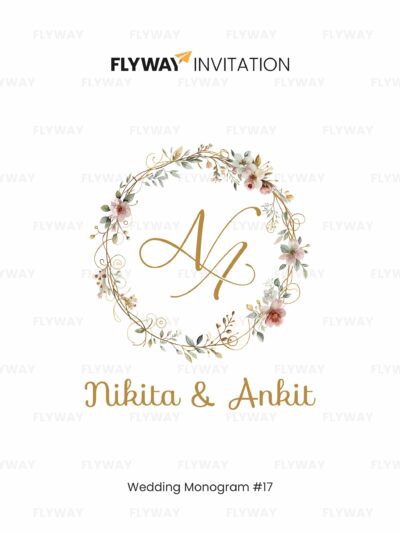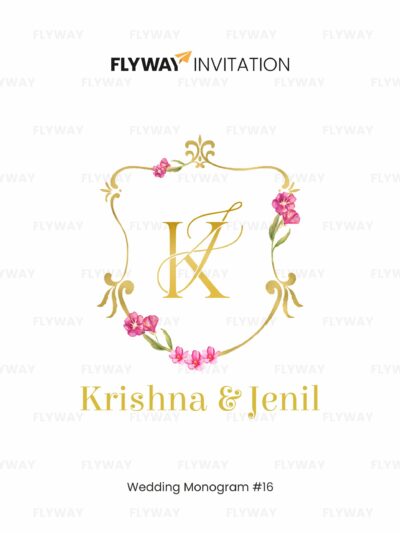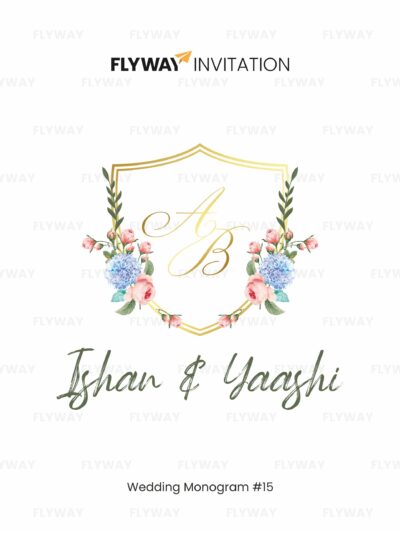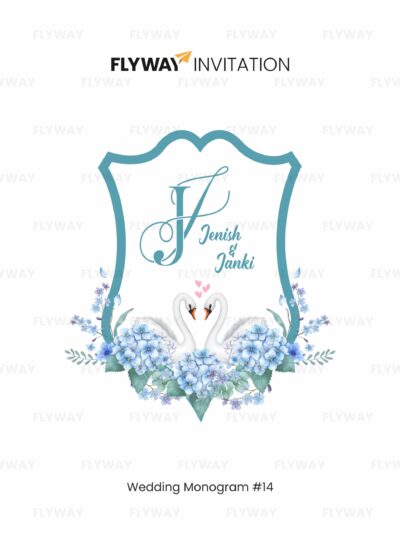Details You Need to Provide at the Time of Giving Order of Digital Invitation
So, you’ve decided to go digital for your special celebration—great choice! Whether it’s a wedding, baby naming ceremony, engagement, housewarming, or any other occasion, a custom digital invitation sets the tone and gives your guests that “wow” moment from the start.
But to ensure a smooth design process and a perfect final product. It’s essential to provide the right information when placing your order.
At Flyway Invitation, we believe in crafting each invite to reflect your unique story. To do that, we need a clear set of details from you. Here’s a complete checklist of what to share when giving your order for a digital invitation. Whether it’s a video invite or PDF card.
-
Name of the Event
Start with the type of celebration you’re hosting. Be specific so we can tailor the design to match the occasion.
Wedding
Engagement
Baby Naming Ceremony (Namkaran)
Griha Pravesh (Housewarming)
Baby Shower
Birthday
Anniversary
Thread Ceremony or Religious Event
Knowing the event helps us suggest suitable themes and formats.
-
Names to Appear on the Invite
Clearly mention the names of the individuals involved. For example:
Parents’ names for baby naming invites
Bride & groom names for weddings
Hosts’ names for Griha Pravesh or religious functions
Make sure the spelling is accurate to avoid revision delays.
-
Date and Time of the Event
Include the full event schedule. If there are multiple events (e.g., pooja, lunch, reception), list each one with its respective timing.
📅 Event date (mention if multiple days)
⏰ Start and end time
⌚ Time zone (if applicable for virtual/overseas invites)
-
Venue Details
Provide the complete address of the event venue. Simplifies navigation for guests to find your venue effortlessly.
Venue name
Street address
Landmark (optional)
City and postal code
Online link or Google Map URL (if needed for virtual events)
If it’s a virtual celebration, mention the Zoom/Google Meet/YouTube link.
-
Language Preference
Flyway Invitation offers invites in English, Gujarati, or both languages.
Let us know:
Preferred primary language
Any specific lines or verses in a regional script
This ensures that your guests receive an invite they can comfortably read and understand.
-
Theme or Color Preference
Do you have a theme in mind? Let us know your aesthetic choice:
Floral, Royal, Minimalist, Cartoon, Traditional, Modern
Preferred color scheme (e.g., pastel pink, gold & maroon, blue & silver)
Any mood: festive, elegant, playful, cultural
We’ll design your invite to match your celebration’s vibe perfectly.
-
Personal Message or Quotes
Want to add a personal touch or a warm welcome note? Share any message you’d like to display on the card.
Examples:
“We would be honored to have you join us for this meaningful naming ceremony of our precious child.”
“Join us in celebrating a new beginning and blessings of our new home.”
Keep it short, sweet, and heartfelt.
-
Photos (Optional)
For video invitations or photo-based PDF cards, send us:
Baby or couple photos (high resolution preferred)
Family portraits (optional)
Engagement or maternity shoot pictures
Photos make your invite more personal and visually engaging.
-
Music Preferences (For Video Invites)
Set the mood with background music that matches your style.
Options include:
Devotional or classical music
Romantic or soft instrumental
Regional folk or cultural songs
Custom track you provide
We’ll sync it beautifully with the visuals.
-
RSVP or Contact Details
Include how guests should respond:
Phone numbers
Email addresses
RSVP link (if applicable)
“With best regards from…” family/friends/hosts
“Simplifies the reply process, so loved ones can confirm attendance or share kind words with ease.”
-
Any Specific Instructions
Don’t hesitate to share special instructions like:
Highlighting a grandparent or child’s name
Show “Only close family event” note
Show dress code or gift instructions
Show “No gifts please” or blessing-only message
This helps in tailoring your invite exactly how you want it.
-
Payment Confirmation
Once your details are submitted:
Make the payment as per shared pricing
WhatsApp the payment confirmation screenshot for verification.
Only after payment confirmation will the work begin.
Conclusion: Clarity elevates your invitation from good to unforgettable.
Ordering a digital invitation is quick and easy—but to get a personalized, high-quality invite, the key is sharing all necessary details upfront. At Flyway Invitation, we transform your words, pictures, and feelings into a visually stunning invite that your guests will love and remember.
Whether you choose a video invite or a PDF card, following this checklist ensures a smooth, timely, and stress-free delivery.
Ready to place your order? Start by sending us your event details on WhatsApp, and we’ll take care of the rest.